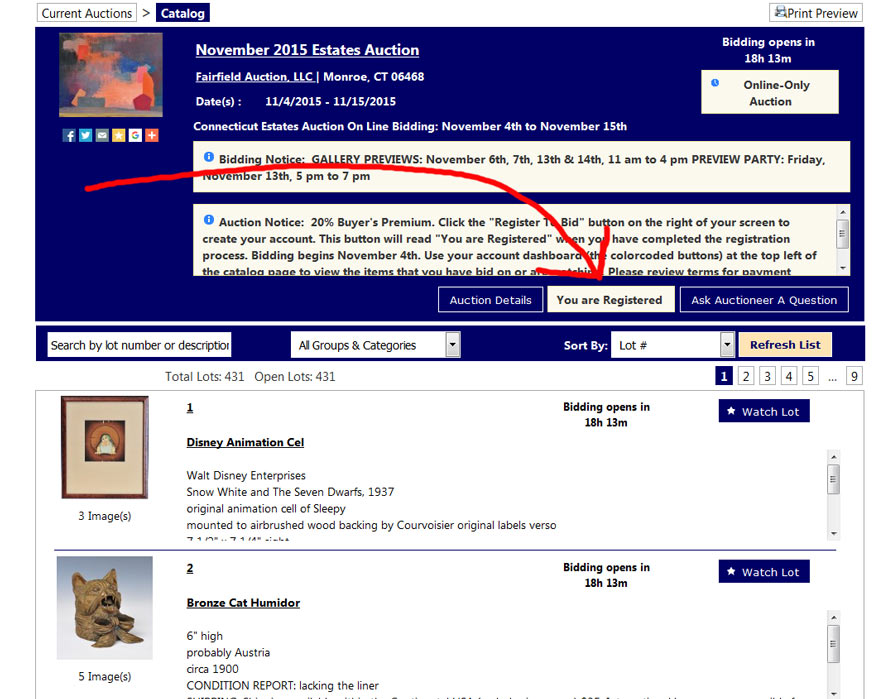Registration Help
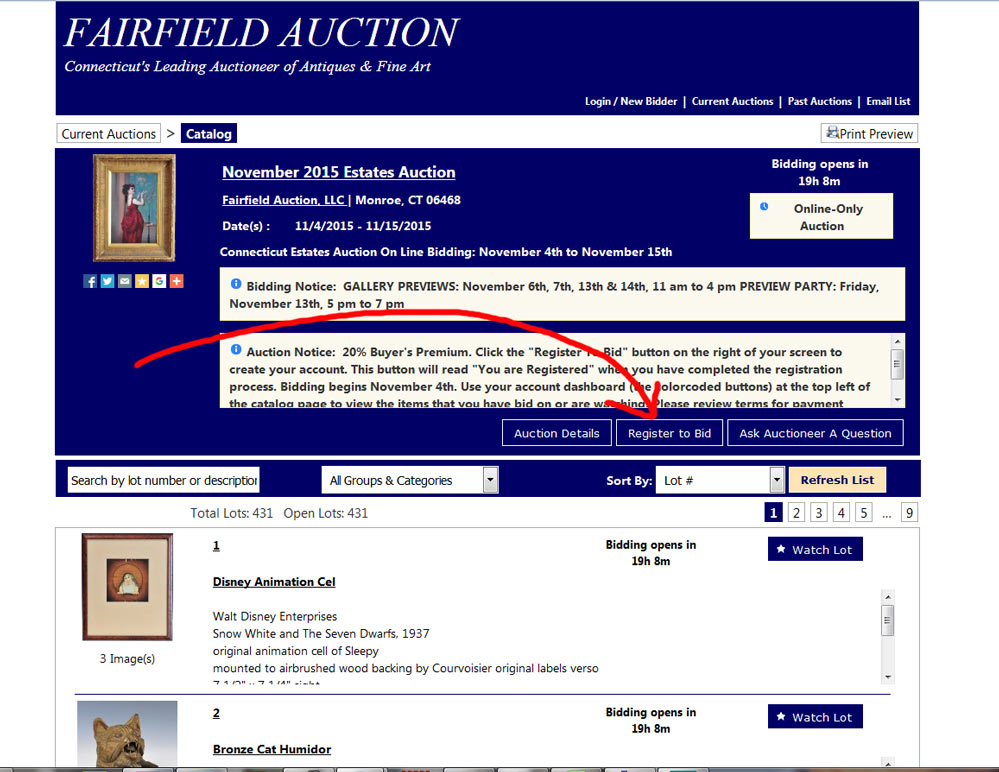
Step 1: Click "Register to Bid" button
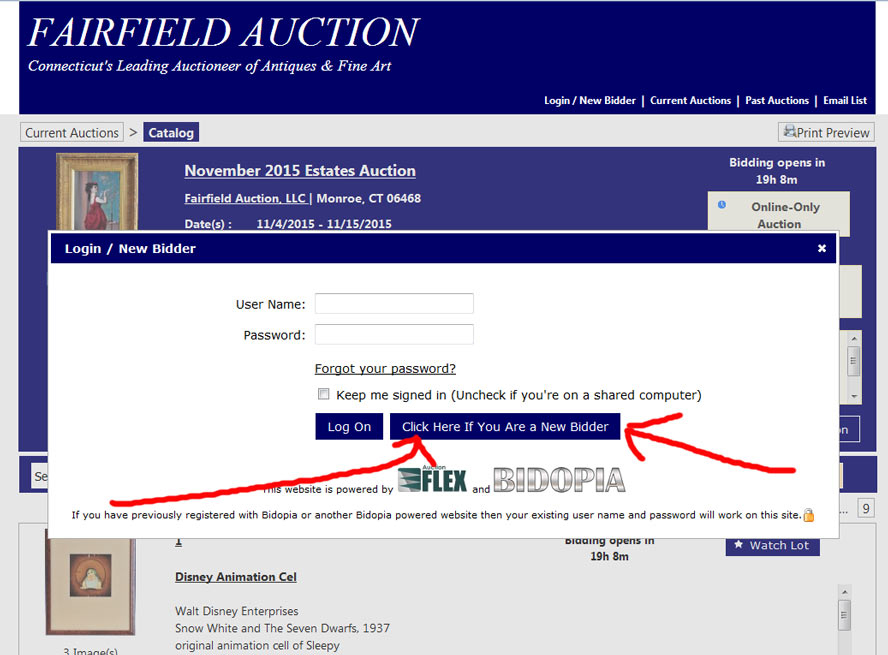
Step 2: If you've bid with us online before use your previous User Name and Password and click "Log On" button.
If you forgot your User Name or Password click the "Forgot Your Password" link.
If you are new click "New Bidder" button
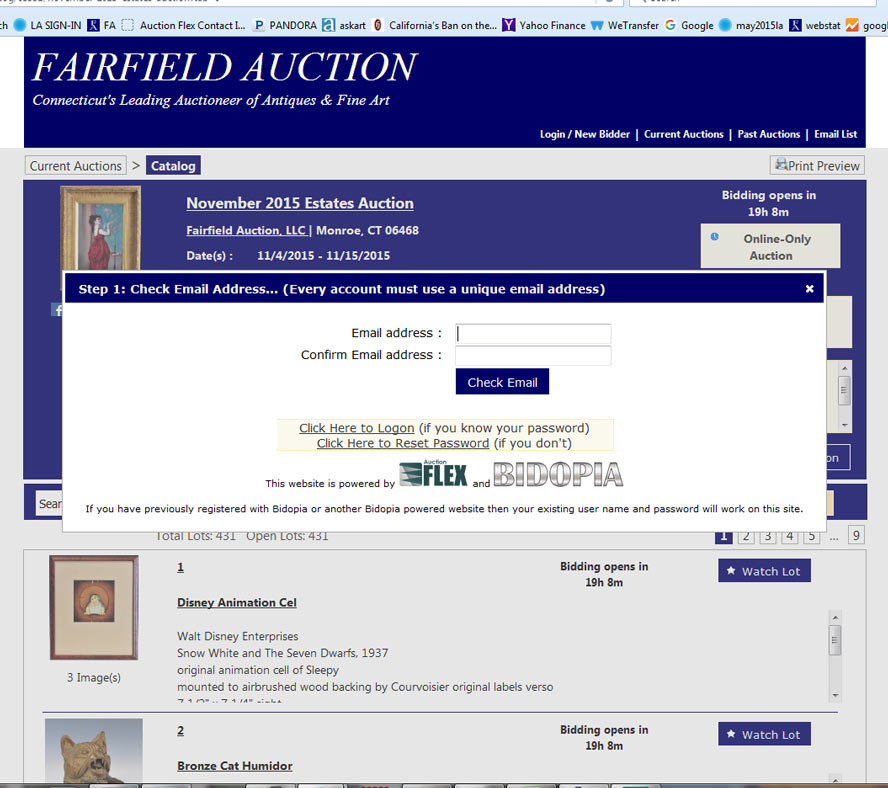
Step 3: If you are new this is the next screen you'll see. Enter email, enter again in the confirm email box and click "Check Email". This will take you to the registration screen.
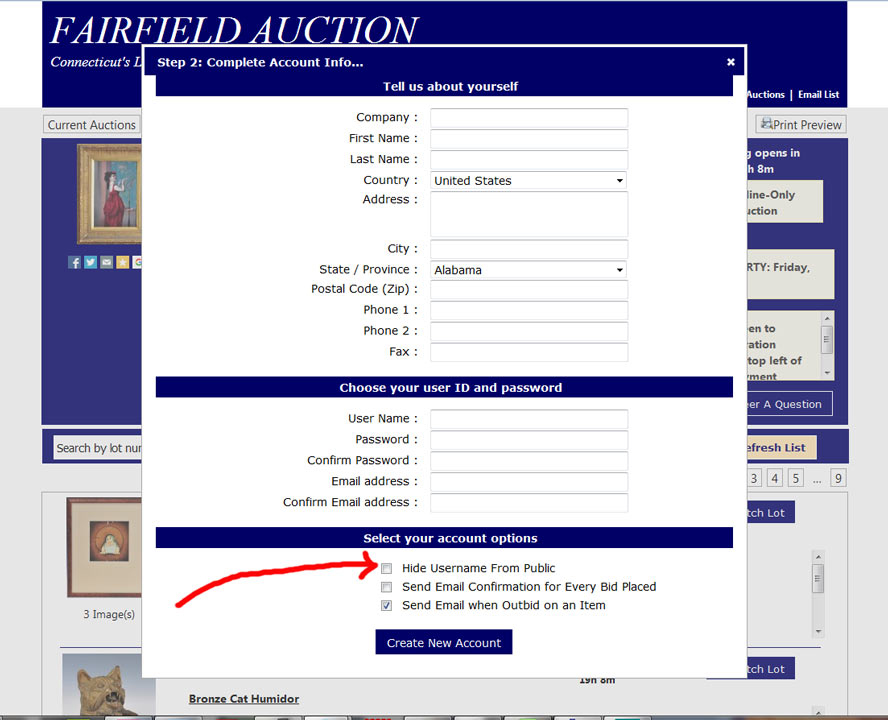
Step 4: Complete registration fields. We recommend checking the box at bottom to "Hide Username From Public". Click "Create New Account" button which takes you to the Terms Confirmation page and agree to terms.